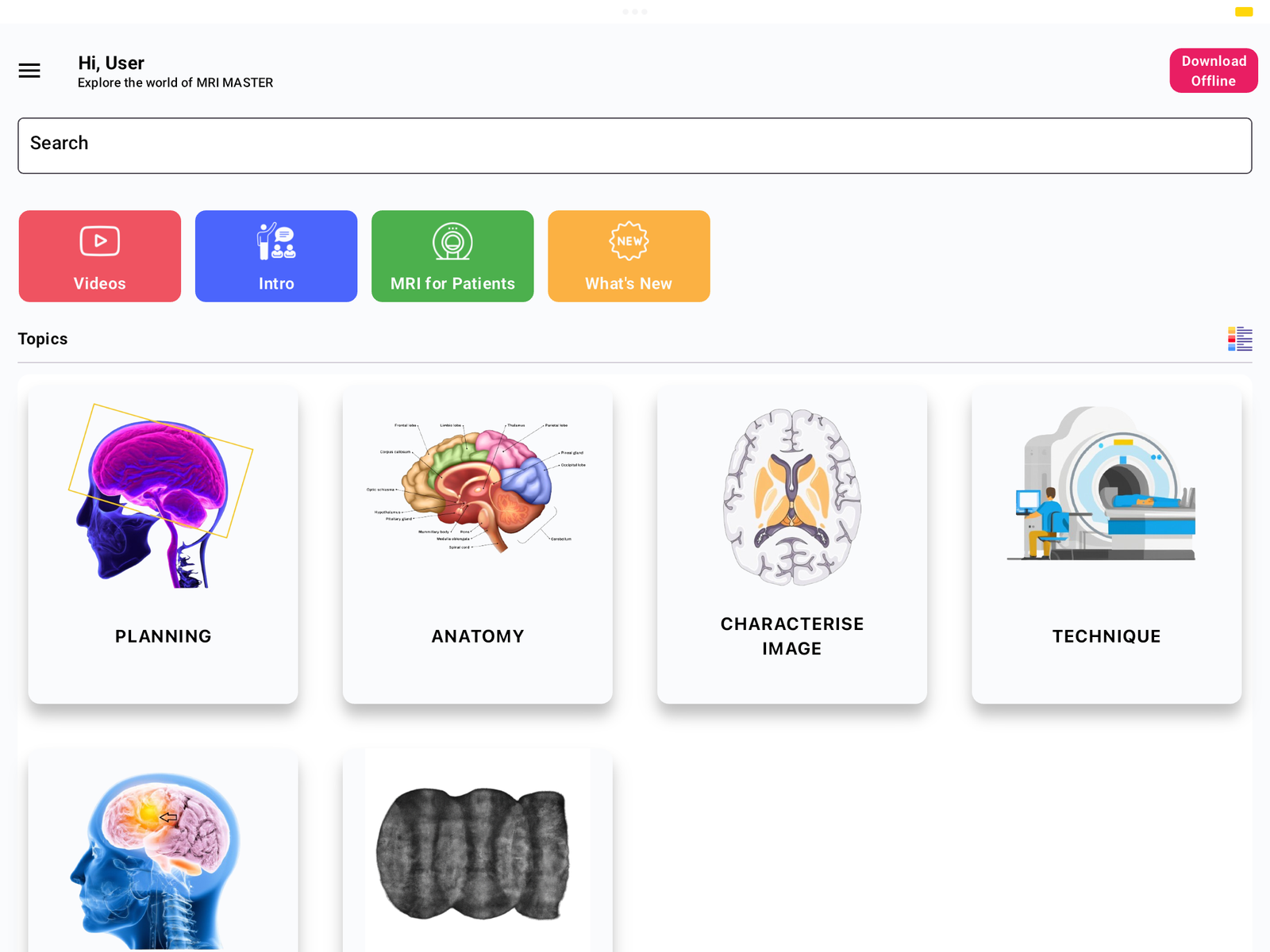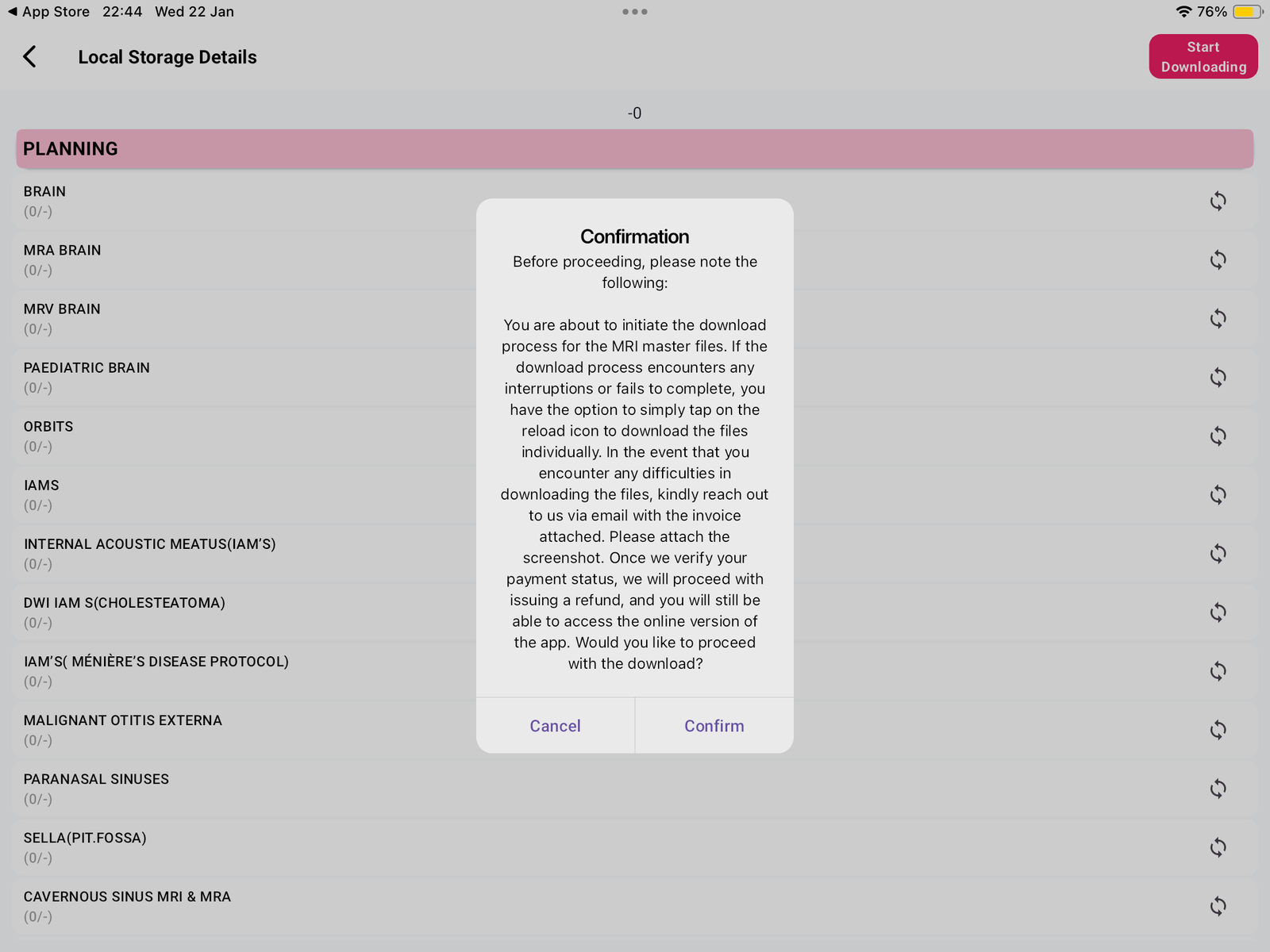How can I restore the MRIMaster app purchased on Apple or use it on multiple devices?
Video tutorial
Step 1:
Ensure you are signed in with the same Apple ID that was used to purchase the app. If not, log in with the correct Apple ID.
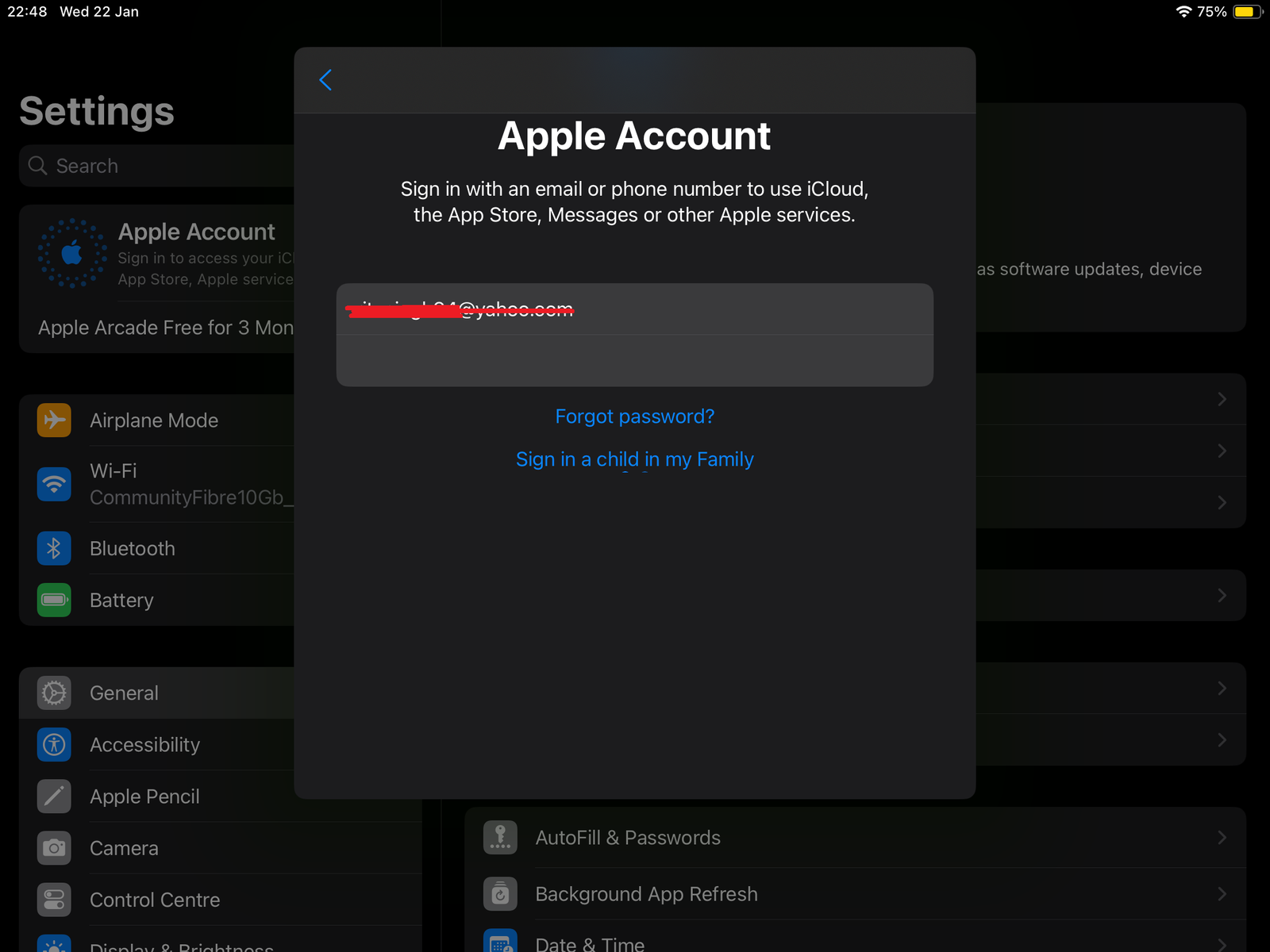
Step 2:
Open the App Store and search for MRIMaster.

Step 3:
Click the “Download” option in the MRIMaster app.

Step 4:
Open the downloaded app.
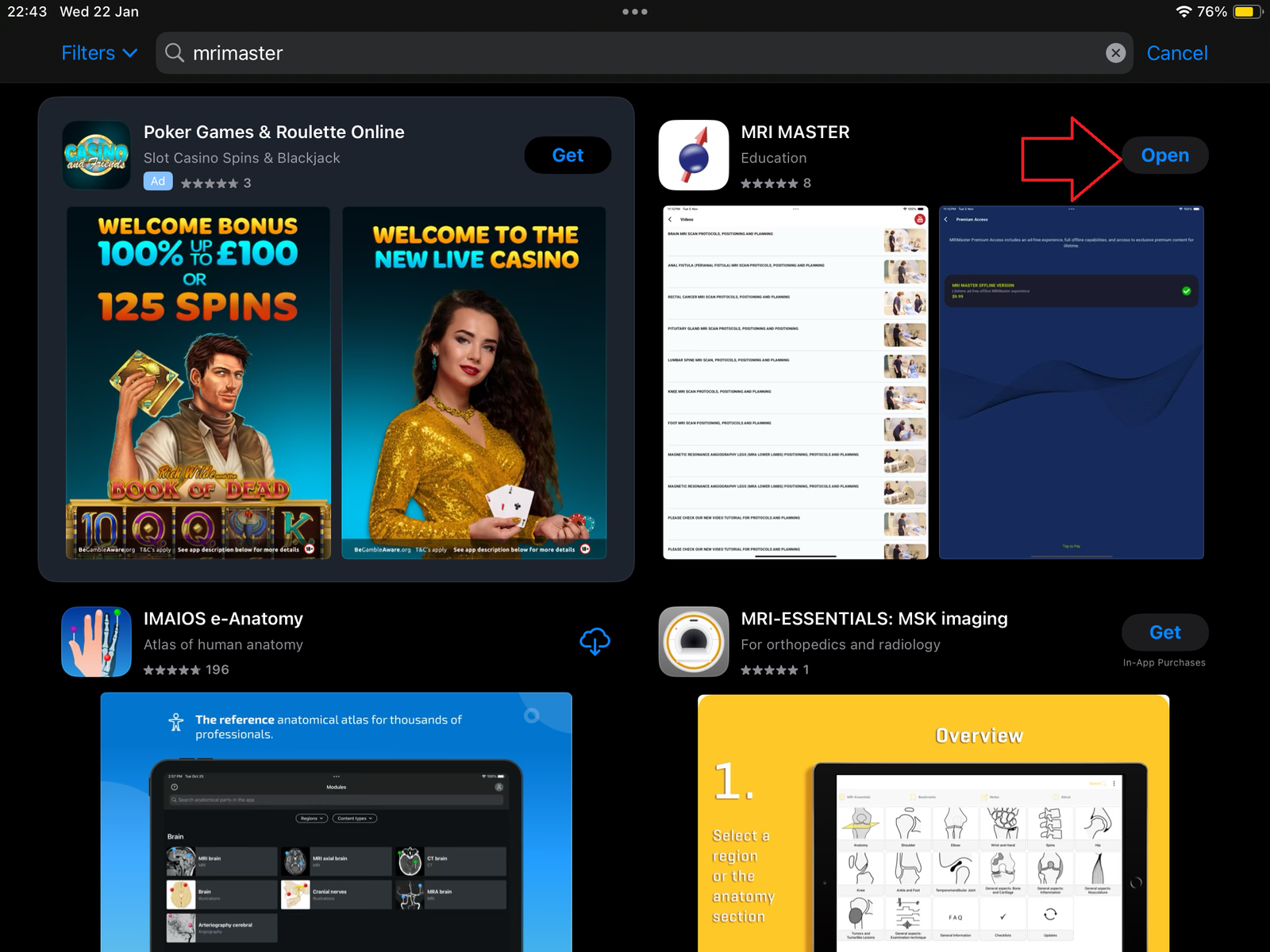
Step 5:
Click on the “Add Free and Offline Download” option.
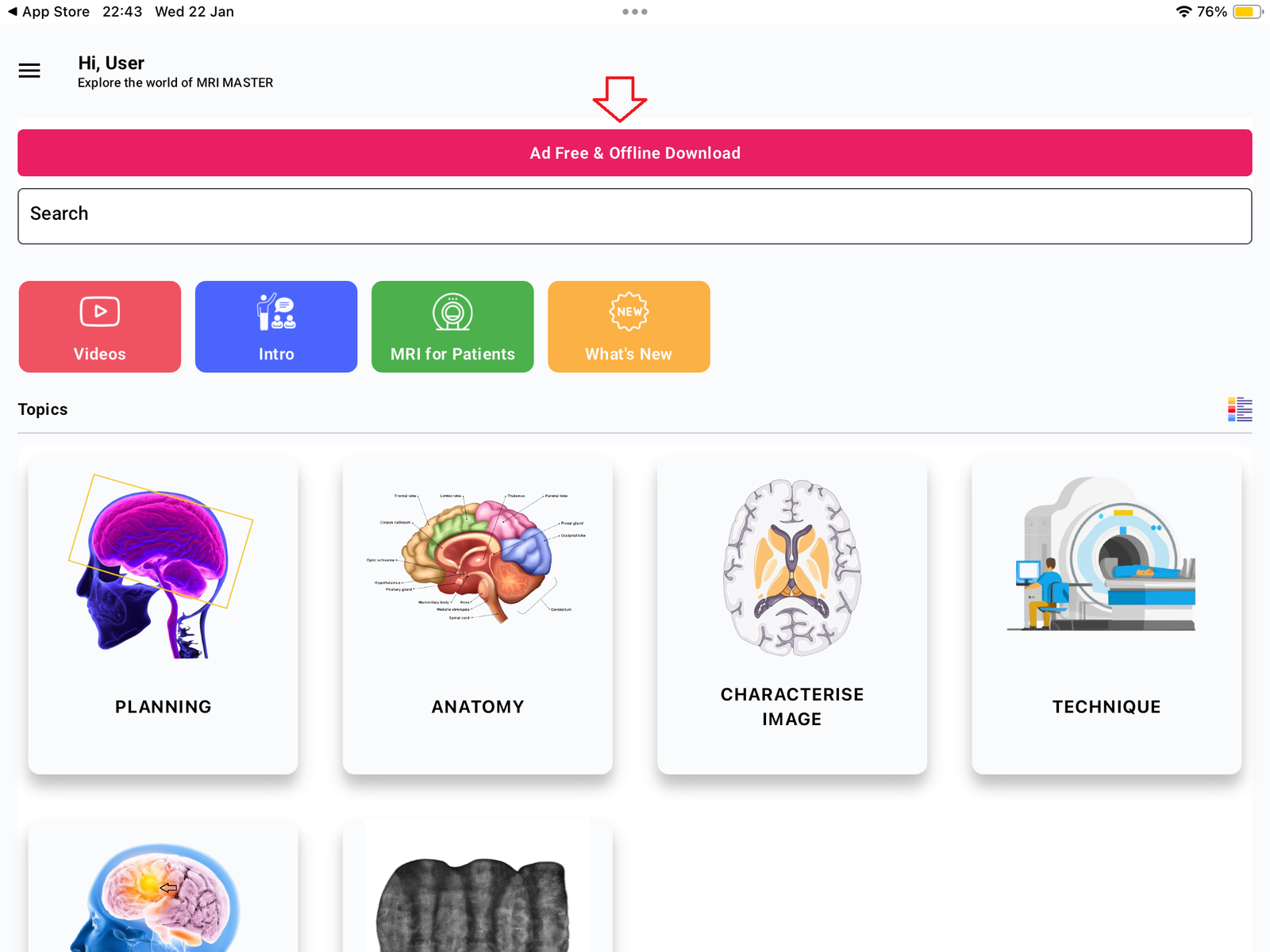
Step 6:
The app will prompt you to make a $9.99 payment. Please click on that option. Apple will not charge you twice for the same app. Once you complete the payment, Apple will recognize that you’ve already purchased it and display a message saying, “You have already purchased this. Would you like to download it for free?”
Make sure you’re using the same Apple ID that was used for the initial purchase.
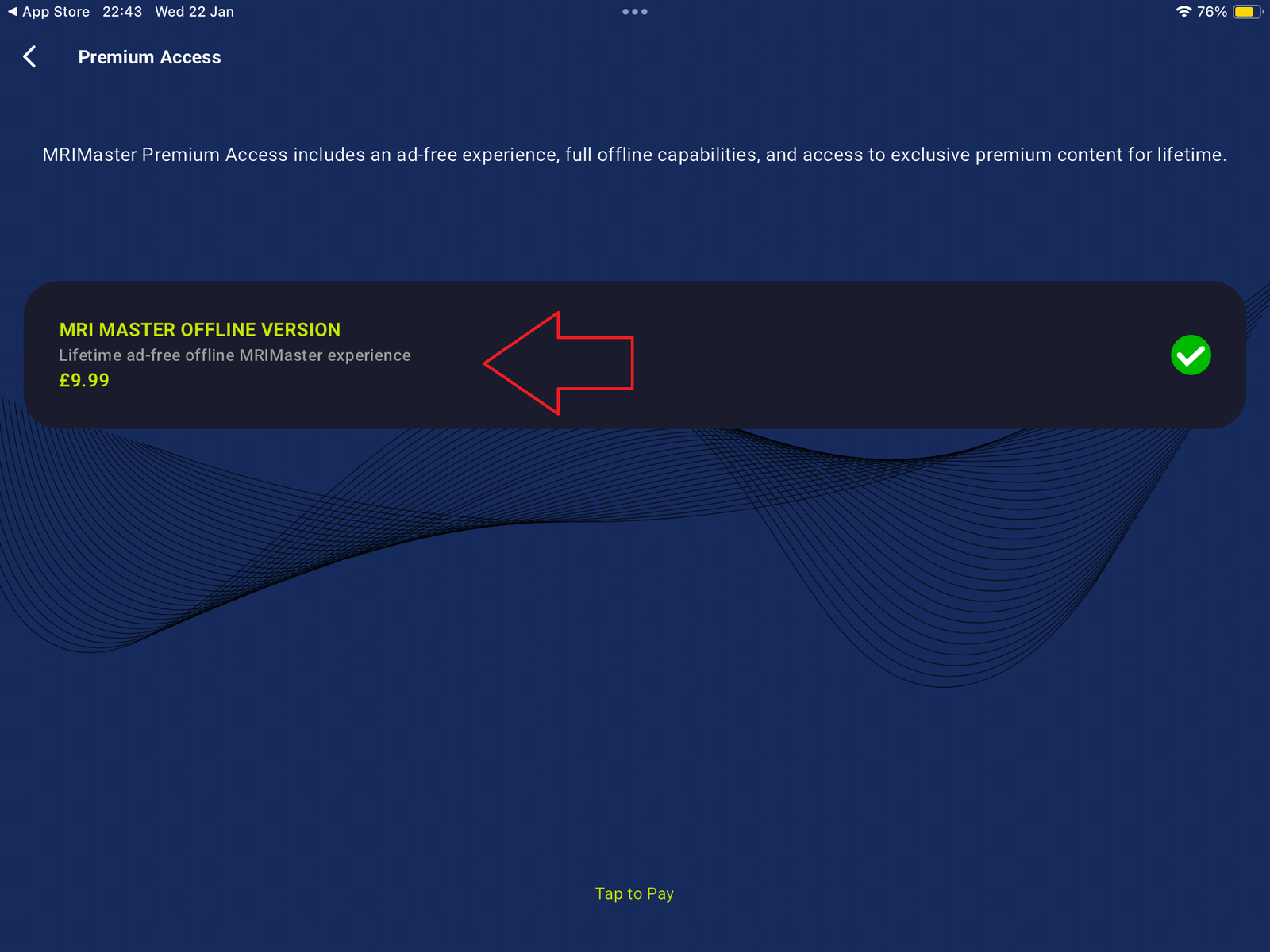
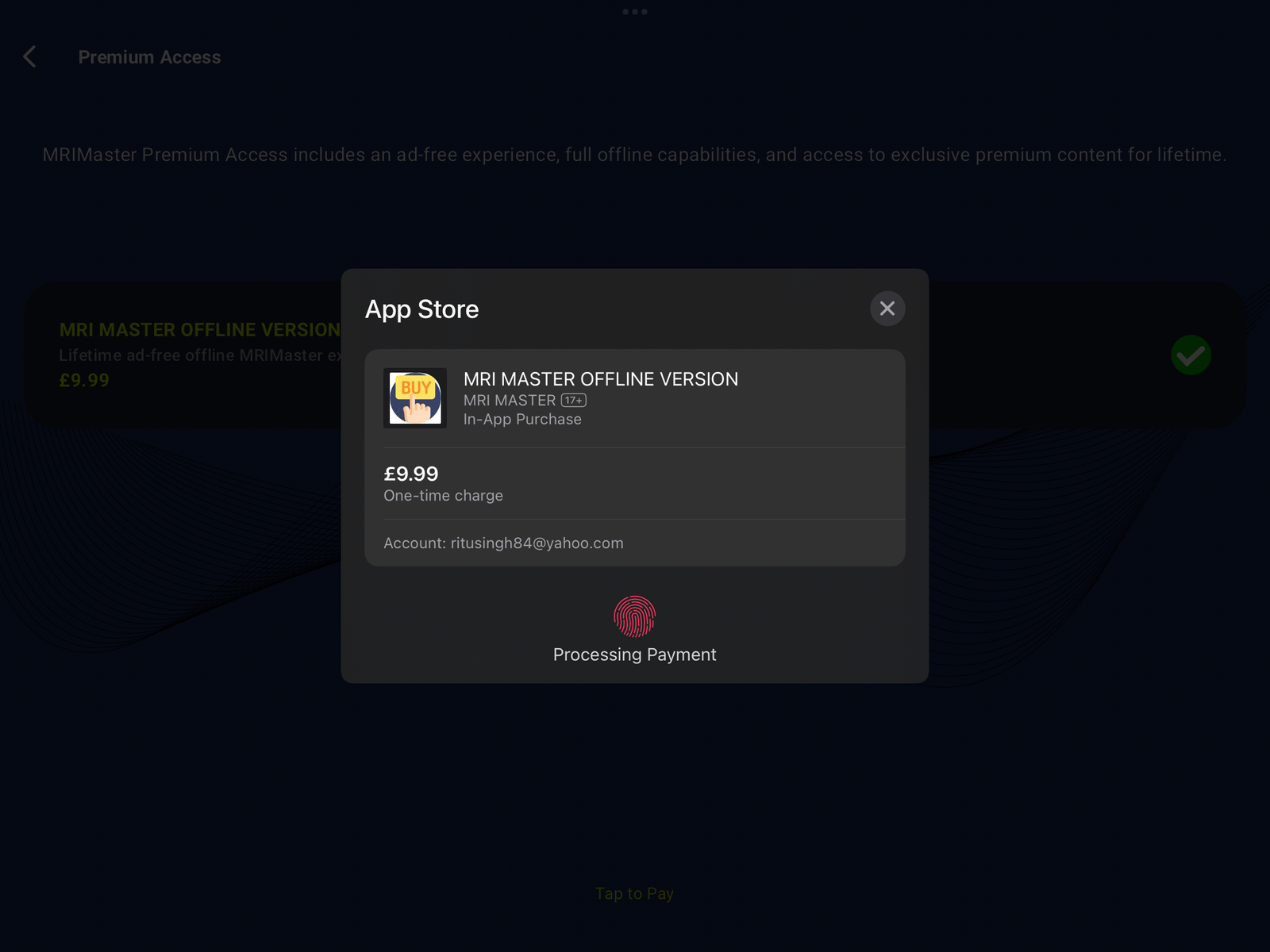
Step 6:
After selecting the payment option, a message will appear stating that you have paid. It will then display a message saying, “You have already purchased this. Would you like to get it for free?” Simply click “OK” to download it for free.


Step 6:
The premium version of the app will open. Simply click the download button now.