Herringbone Artifact / RF Spike Artifact
The herringbone artifact, also known as the spike artifact or crisscross artifact, can occur in magnetic resonance imaging (MRI) images. It manifests as a pattern of herringbone-like lines or spikes that cross the entire image. Several factors can contribute to the occurrence of this artifact:
Electromagnetic spikes by gradient coils: MRI machines utilize gradient coils to create magnetic field gradients necessary for spatial encoding. However, these gradient coils can produce electromagnetic spikes or transients when they switch on or off rapidly. These spikes can cause transient disturbances in the MRI signal, leading to the appearance of herringbone artifacts.
Fluctuating power supply: Stable and consistent power supply is crucial for optimal MRI performance. However, if there are fluctuations or interruptions in the power supply to the MRI system, it can result in voltage or current spikes. These spikes can introduce noise or interference into the MRI signal, leading to the formation of herringbone artifacts.
RF pulse discrepancies: In MRI, radiofrequency (RF) pulses are used to manipulate the spin of atomic nuclei in the body and generate the MRI signal. If there are discrepancies or irregularities in the RF pulse sequence, such as timing errors or incorrect amplitude, it can cause distortions in the acquired MRI data. These discrepancies can contribute to the formation of herringbone artifacts in the resulting images.
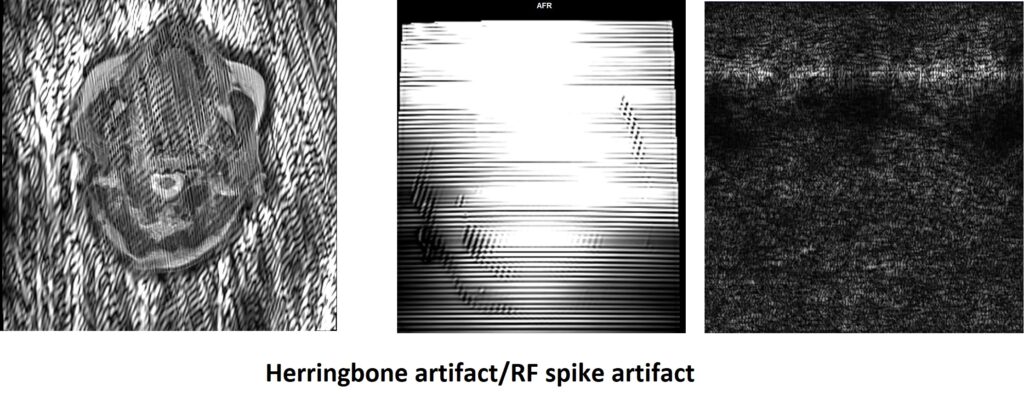
Herringbone Artifact / RF Spike Artifact
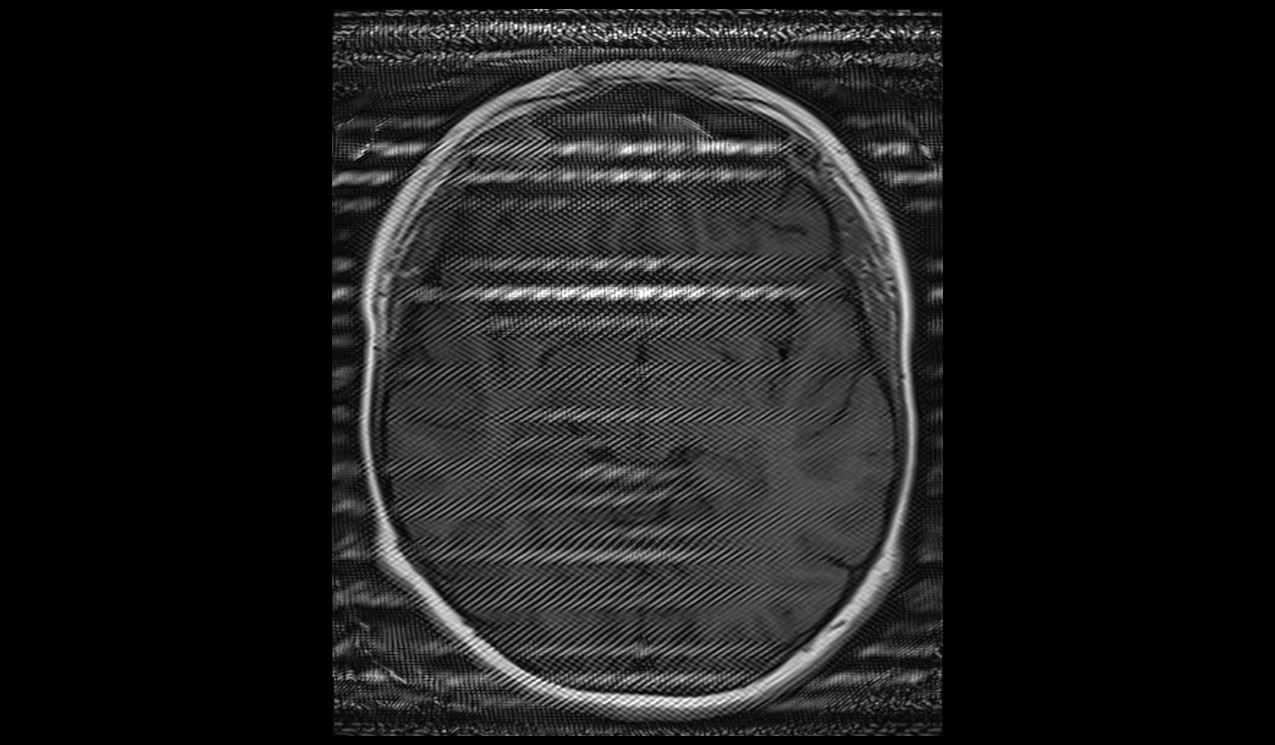
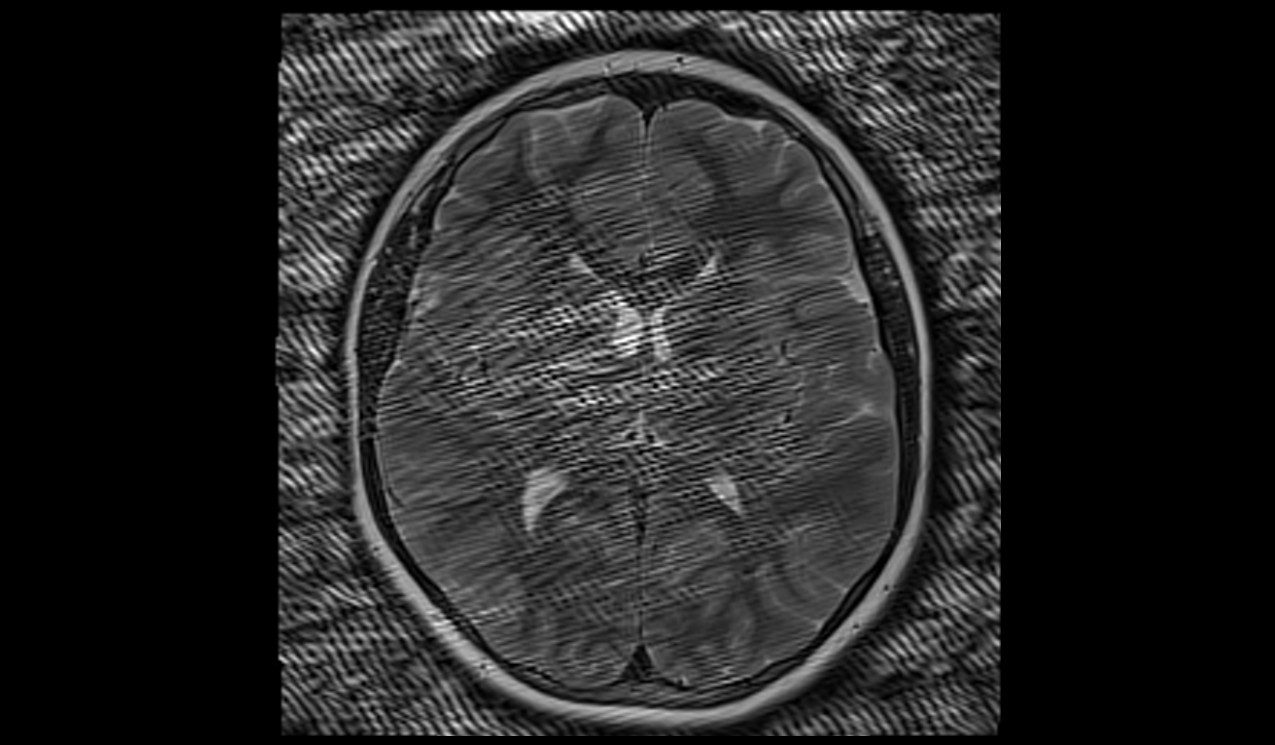
Here are some strategies to minimize or avoid Herringbone / RF Spike Artifact
Check equipment and environment:
- Ensure that the scanner room door is properly closed to prevent external RF interference.
- Verify that all cables and connections are secure and not damaged.
- Check for any nearby electronic devices or sources of RF interference that may be affecting the image quality.
- Inspect the scanner for any fused bulb filaments or other metallic objects that could produce artifacts.
Shield external sources: Identify and shield any external sources of electromagnetic interference that may be causing the artifact. Examples include nearby electrical equipment, cables, or devices. Isolating the MRI scanner from these sources can help reduce the artifact.
Software and hardware upgrades: Keeping the MRI system up to date with the latest software and hardware upgrades provided by the manufacturer can improve image quality and reduce artifacts. Consult with the manufacturer or system support team to explore if any updates are available that specifically address the herringbone artifact.
References:
- Ren H, Lin W, Ding X. Surface Coil Intensity Correction in Magnetic Resonance Imaging in Spinal Metastases. Med (Kaunas). 2017;12:138-143. doi: 10.1515/med-2017-0021. PMID: 28730173; PMCID: PMC5471916.
- Alves, F. C., & Berry, E. (2012). MRI Artifacts: Identification and Correction. Springer.


